豆瓣网如今我仅把它作为一个电影、读书的记录网站。通过豆瓣的api,可以将我在豆瓣的读书记录展现在wordpress中。
Tip 1:如果你想展现更多豆瓣的相关数据,可以使用大发的WP-douban插件。
Tip 2:暂不确定豆瓣是否有防盗链,先观察看,如果防盗链只能将图书封面缓存到本地了。
首先,拷贝一份主题下的page.php,并重命名为booklist.php,打开并修改它。
booklist.php的头部添加以下代码:
<?php
/**
* booklist
*
* @package custom
*
*/
?> 然后将<?php the_content( '' ); ?>这一语句删除,替换为以下代码:
<?php
$userID="lawcy"; //这里修改为你的豆瓣ID (ps:并非昵称)
$url = "https://api.douban.com/v2/book/user/$userID/collections?count=100"; //最多取100条数据
$res=json_decode(file_get_contents($url),true); //读取api得到json
$res = $res['collections'];
foreach($res as $v){
//已经读过的书
if($v['status']=="read"){
$book_name=$v['book']['title'];
$book_img = $v['book']['images']['medium'];
$book_url = $v['book']['alt'];
$readlist[] = array("name"=>$book_name,"img"=>$book_img,"url"=>$book_url);
}elseif($v['status']=="reading"){
//正在读的书
$book_name=$v['book']['title'];
$book_img = $v['book']['images']['medium'];
$book_url = $v['book']['alt'];
$readinglist[] = array("name"=>$book_name,"img"=>$book_img,"url"=>$book_url);
}
}
?>
<div class="booklist">
<div class="section">
<h4>正在读的书</h4>
<ul class="clearfix">
<?php foreach($readinglist as $v):?>
<li>
<div class="photo"><img src="<?php echo $v['img'];?>" width="98" height="151" /></div>
<div class="rsp"></div>
<div class="text"><a href="<?php echo $v['url'];?>" target="_blank"><h3><?php echo $v['name'];?></h3></a></div>
</li>
<?php endforeach; ?>
</ul>
</div>
<div class="section">
<h4>已读的书</h4>
<ul class="clearfix">
<?php foreach($readlist as $v):?>
<li>
<div class="photo"><img src="<?php echo $v['img'];?>" width="98" height="151" /></div>
<div class="rsp"></div>
<div class="text"><a href="<?php echo $v['url'];?>" target="_blank"><h3><?php echo $v['name'];?></h3></a></div>
</li>
<?php endforeach; ?>
</ul>
</div>
</div>然后新建一个独立页面,页面模版选择“豆瓣书单”,页面的文章内容不填,发布页面。
打开主题style.css,添加以下代码:
.booklist .section h4{ padding: 3px 0 3px 15px;border-left: 5px solid #ddd;margin: 10px 0;font-weight:bold;}
.booklist .section{width:100%;margin:10px auto 0 auto;overflow:hidden;}
.booklist .section ul{width:100%;}
.booklist .section ul li{float:left;margin-right:6px;margin-bottom:10px;display:inline;width:98px;height:151px;overflow:hidden;position:relative;}
.booklist .section ul li .photo{width:98px;height:151px;overflow:hidden;}
.booklist .section .rsp{width:98px;height:151px;overflow:hidden;position: absolute;background:#000;top:0px;left:0px;}
.booklist .section .text{position:absolute;width:98px;height:151px;left:-300px;top:0px;overflow:hidden;}
.booklist .section .text h3{width:98px;margin-top:49px;height:50px;line-height:20px;text-align:center;color:#FFFFFF;font-size:14px;}
.booklist .section .text a{text-decoration:none}最后是添加js,在主题底部添加如下代码:
<script type="text/javascript">
$(document).ready(function(){
$(".booklist .section ul li .rsp").hide();
$(".booklist .section ul li").hover(function(){
$(this).find(".rsp").stop().fadeTo(500,0.5)
$(this).find(".text").stop().animate({left:'0'}, {duration: 500})
},
function(){
$(this).find(".rsp").stop().fadeTo(500,0)
$(this).find(".text").stop().animate({left:'30'}, {duration: "fast"})
$(this).find(".text").animate({left:'-300'}, {duration: 0})
});
});
</script>注意: js这里调用的是jquery的方法,此js语句之前应该保证自己正确引入了jquery库。
同时,如果进行了前台html代码压缩,应当将此js语句嵌入js文件中进行调用。
若图书列表全黑则代表js没有成功加载。
最终效果:
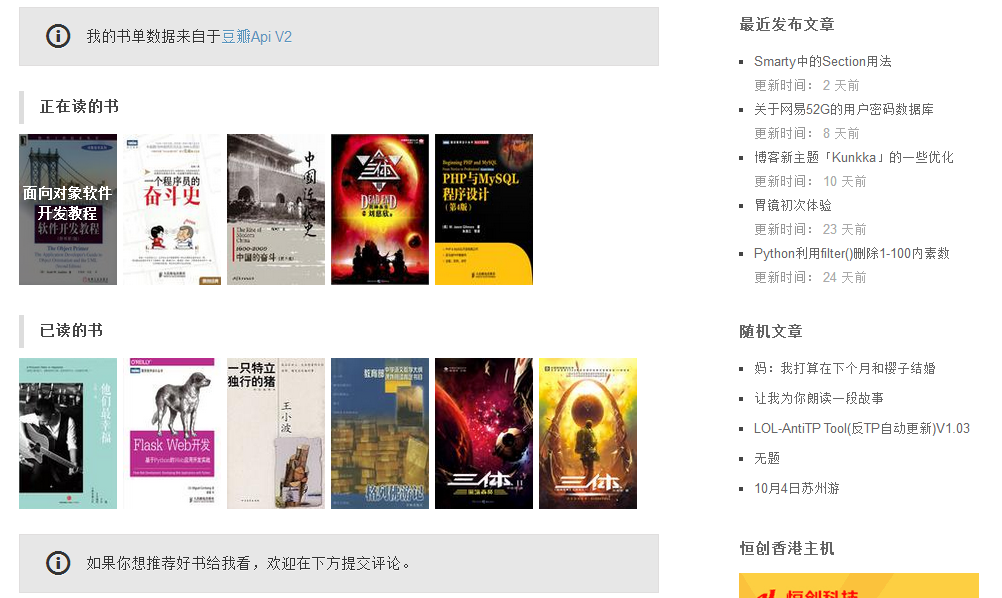
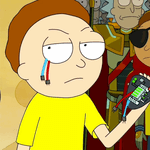
不读书的,是不是就可以不添加了。
随心所欲~
你还知道我有这个域名[哈哈]
我擦 我不知道!你居然有。
恩,有。挺喜欢的一个四拼com
没读过几本书的怎么办?[哈哈]
如果没有就把上学时期的课本加进去吧。